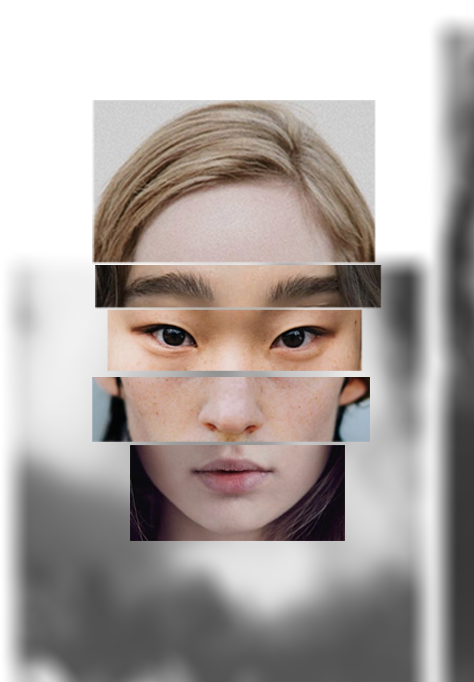
Different Identities
The first given assignment I worked on in adobe photoshop was an identikit, which I am quite happy with the end result.
I used the rectangluar marquee tool/selection tool and the move tool. This project took me about an hour and a half.
I used the rectangluar marquee tool/selection tool and the move tool. This project took me about an hour and a half.
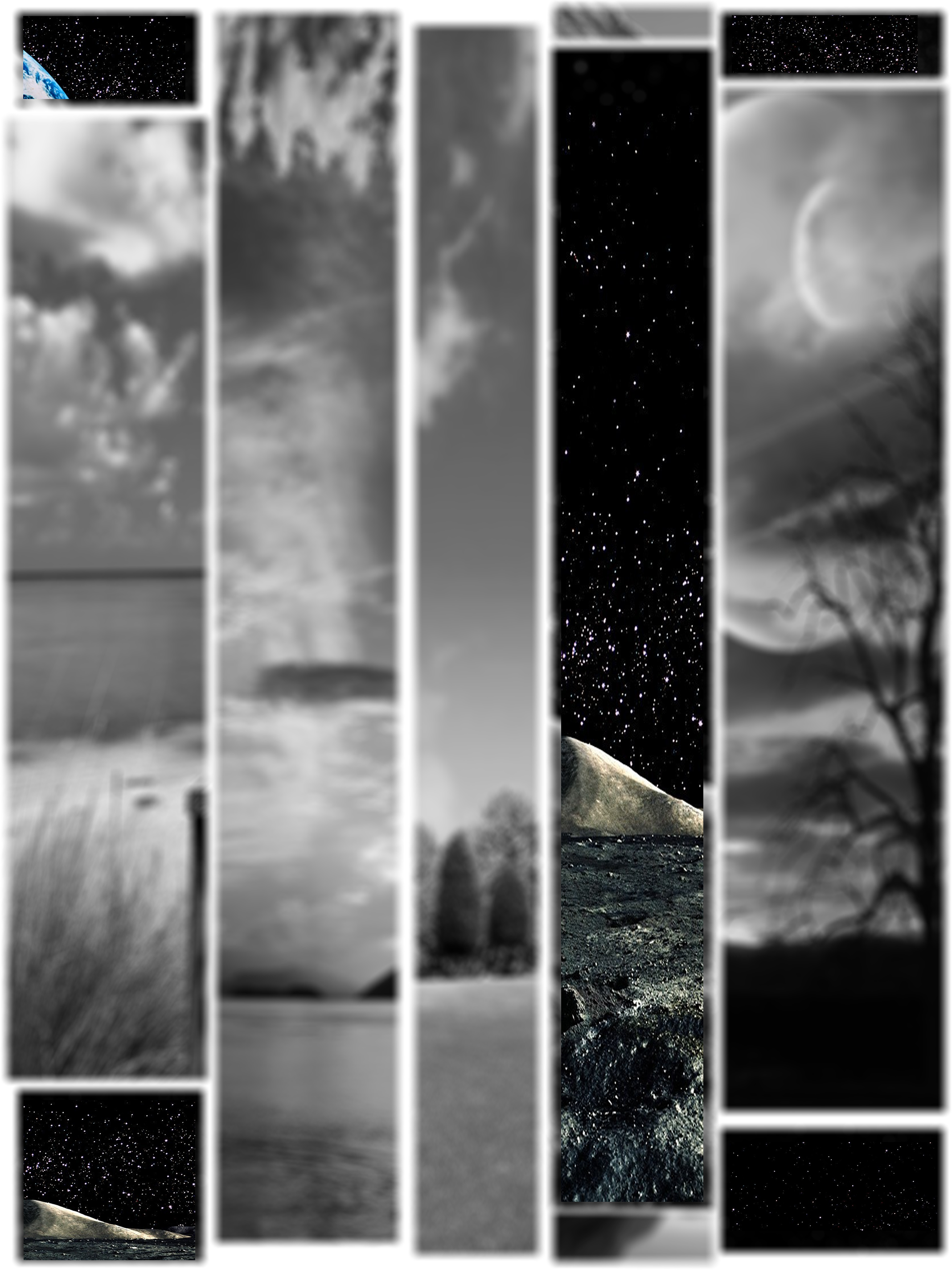
Space Outlined
The seond assignment I worked on was an assignment where we were free to do whatever we wanted to.
From that I made this which is a bunch of sceneries in black and white blurred side by side except the space and star scene along with parts of that scenery. I did this to try and let make the space scenery pop out and to put more focus there. For this project, it took me two-ish hours and I used the selection tool along with the move tool.
From that I made this which is a bunch of sceneries in black and white blurred side by side except the space and star scene along with parts of that scenery. I did this to try and let make the space scenery pop out and to put more focus there. For this project, it took me two-ish hours and I used the selection tool along with the move tool.

Flowers and Circles
The possibly third project I worked on was to use circular tools and cut out parts of pictures using the cirle selection tool (I think) and paste them onto a background using the move tool. And then adding borders to the pictures. For his project I used flowers and nature as the theme which you can see. This project took me 2-3 hours and I think it came out pretty enough.



Beyond the Mirror
The next project was to be a mirror reflection project.
So we had to take an image of a mirror and a item/person/thing to mirror into the mirror. I chose to do Princess Aurora. The first picture is the original project whilst the other two pictures were experiments and me playing around with the project by using brushes. I will refuse to share the meaning of why the title is the title and this project took me around 2 hours.
So we had to take an image of a mirror and a item/person/thing to mirror into the mirror. I chose to do Princess Aurora. The first picture is the original project whilst the other two pictures were experiments and me playing around with the project by using brushes. I will refuse to share the meaning of why the title is the title and this project took me around 2 hours.
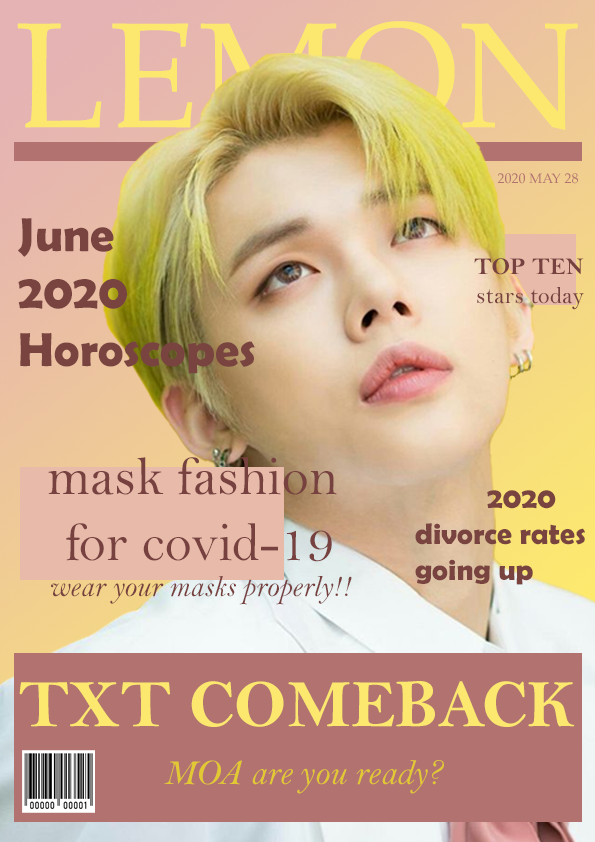
Lemon Magazine: TXT Yeonjun
After that, we worked on making fake magazine covers.
I chose to use TXT's Yeonjun because of the colors. In some ways I regret that choice but it is alright. Personally I could have done better but I tried my best and nothing I tried looked the way I wanted to so this was the closest I could get. Nevertheless I think it looks ok. This took me around 3 hours to complete.
I chose to use TXT's Yeonjun because of the colors. In some ways I regret that choice but it is alright. Personally I could have done better but I tried my best and nothing I tried looked the way I wanted to so this was the closest I could get. Nevertheless I think it looks ok. This took me around 3 hours to complete.
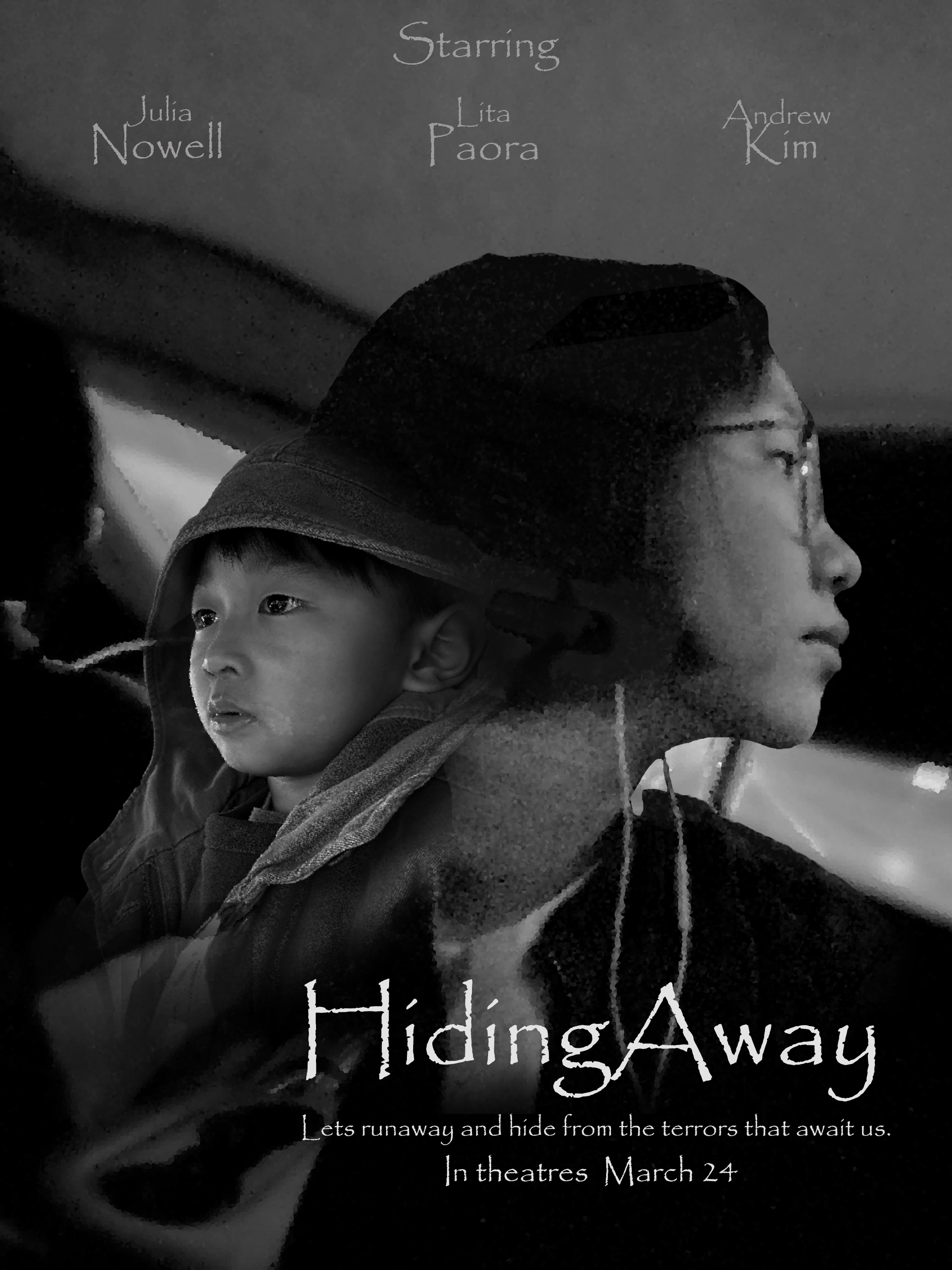
Hiding Away: A Fake Movie Poster
After the magazine project we had to now make a fake movie poster.
So I used me and my baby brother's photo and used a lot of the masking tool. I am glad that this came out better than I thought since it did take me 2 whole classes. The only thing is now that I look at it, I think I would probably make the font sizes larger or smaller for some. But that is all.
So I used me and my baby brother's photo and used a lot of the masking tool. I am glad that this came out better than I thought since it did take me 2 whole classes. The only thing is now that I look at it, I think I would probably make the font sizes larger or smaller for some. But that is all.

Owl Person
This was made by using the masking tool, we had to add an animal onto a human.
I used an owl as the animal and a human as a human. This took me around 30 minutes to an hour. The thing about this is that now that I look at this, this reminds me of the show "Sweet Tooth" except that their are no adult hybrids which made me want to title this to match that but I shall resist that urge.
I used an owl as the animal and a human as a human. This took me around 30 minutes to an hour. The thing about this is that now that I look at this, this reminds me of the show "Sweet Tooth" except that their are no adult hybrids which made me want to title this to match that but I shall resist that urge.
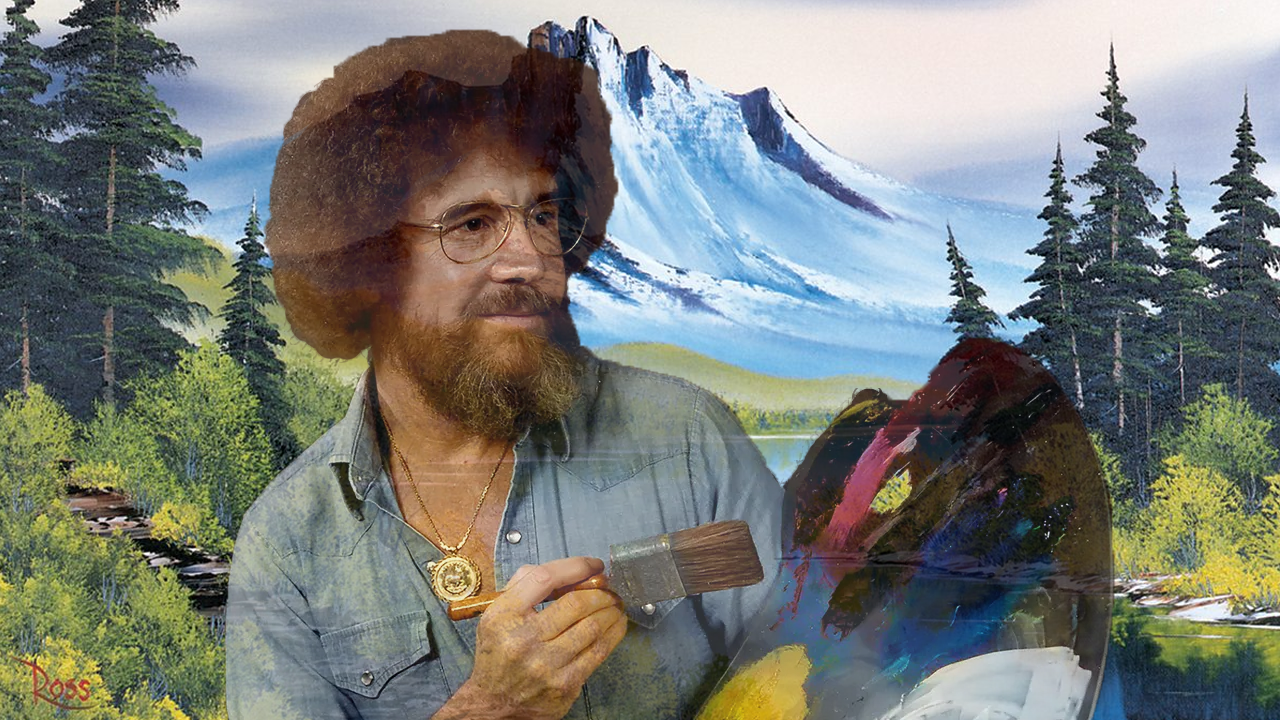
Bob Ross and His Painting
This was also a masking project excpet we had to use a background and anothe r thing this time.
I used Bob Ross and one of his paintings. This was a very simple project and took me around 20 minutes (that took longer than I thought).
I used Bob Ross and one of his paintings. This was a very simple project and took me around 20 minutes (that took longer than I thought).


Back of the Person in that Dress.
Back of the Person in that Dress Distorted.
For this project we had to paint something such as a person or a background perhaps.
So, I found a person and painted over it. This was easier than I thought but also took more time than I thought since it took basically two classes. I made two different versions since it was very fun to play around with the mixer brush tool. The original version is the first photo called "Back of the Person in that Dress" and the second version is the second photo called "Back of the Person in that Dress Distorted. Personally, I find the second version more appealing.
So, I found a person and painted over it. This was easier than I thought but also took more time than I thought since it took basically two classes. I made two different versions since it was very fun to play around with the mixer brush tool. The original version is the first photo called "Back of the Person in that Dress" and the second version is the second photo called "Back of the Person in that Dress Distorted. Personally, I find the second version more appealing.

The Galaxy. The Human. And The Flowers.
This project was to use a cutsom brush tool and the masking tool to make something visually appealing (I think).
And this is what I came up with.
And this is what I came up with.
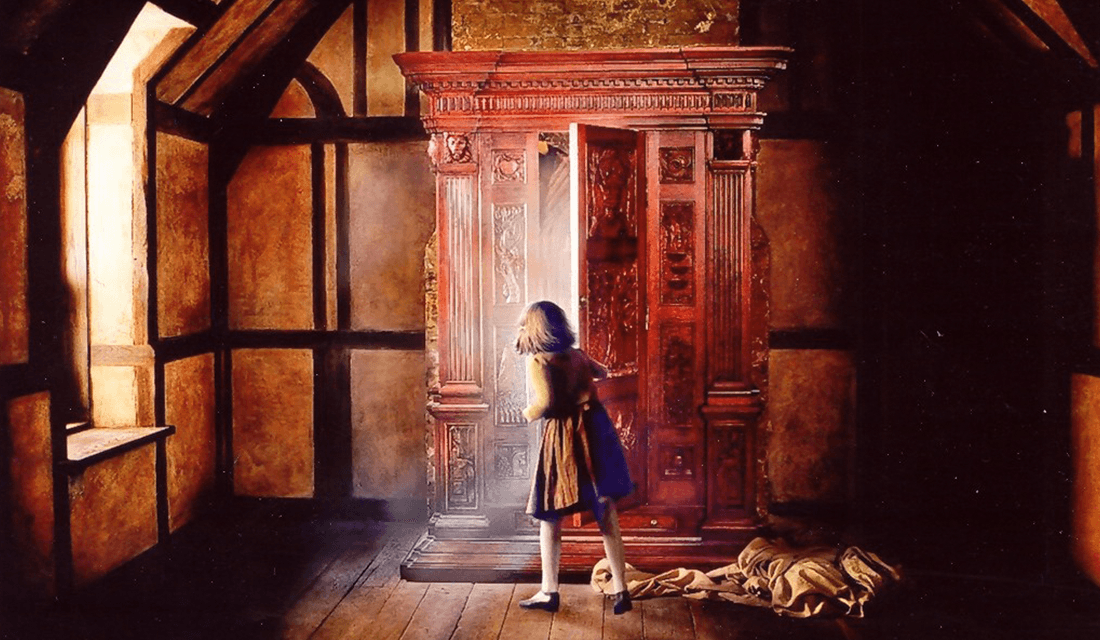
before
This is the image before I edited it to create the project shown right after.
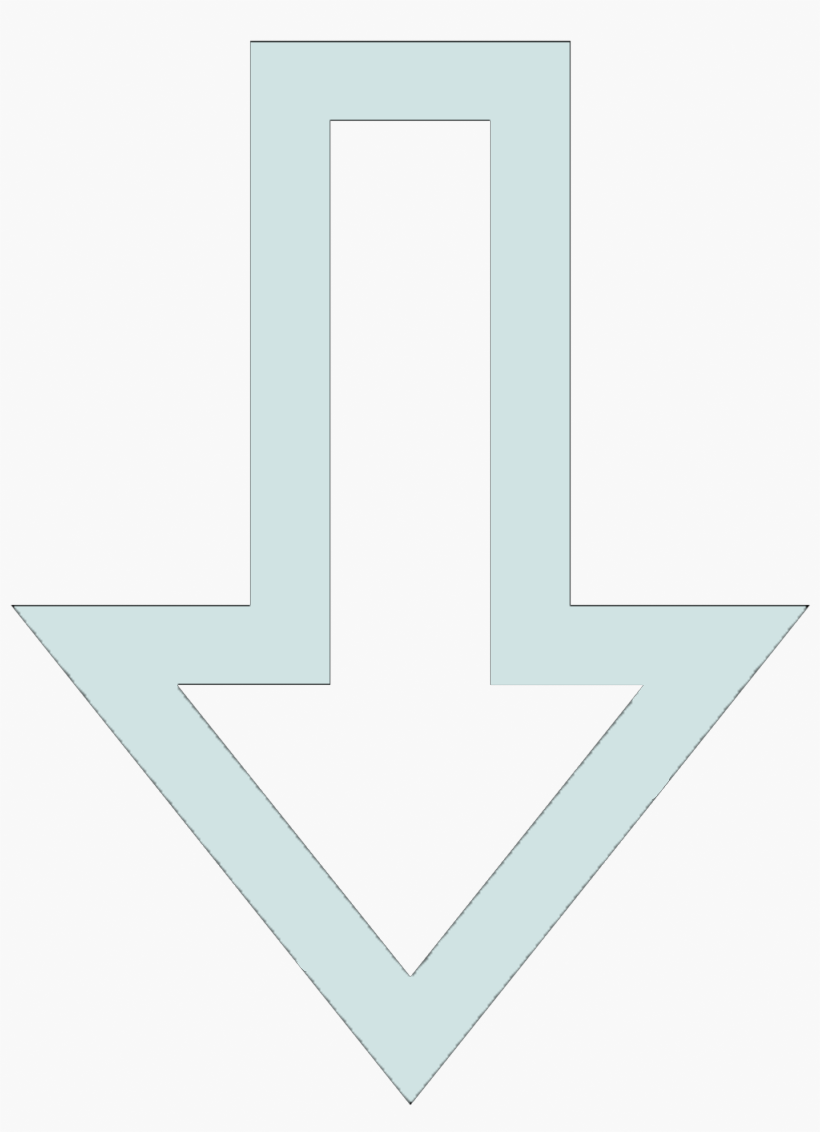
after

Into Narnia
The last project I worked was my own project which was based on a tutorial and narnia.
The tutorial I used to complete this project was at https://www.digitalartsonline.co.uk/tutorials/photoshop/fantasy-light-effects-to-photos/. I used many different brushes along with the gradient tool and filters to create this project. It took me about 2-3 hours. The scene of Narnia that was used in these project was the scene that lucy discovered the closet. And this was the last project I worked on using Adobe Photoshop.
The tutorial I used to complete this project was at https://www.digitalartsonline.co.uk/tutorials/photoshop/fantasy-light-effects-to-photos/. I used many different brushes along with the gradient tool and filters to create this project. It took me about 2-3 hours. The scene of Narnia that was used in these project was the scene that lucy discovered the closet. And this was the last project I worked on using Adobe Photoshop.


