
Andrew's Portrait
Here is one of the first projects I made on illustrator using the curvature tool.
It is a portrait of my youngest child brother, Andrew. And this took me around 3-4 hours.
It is a portrait of my youngest child brother, Andrew. And this took me around 3-4 hours.

Character Silhouette
The next project I made is this character silhouette project inspired by "Guess the Character of the Silhouette" quizzes.
The theme I went for was "Anime Characters Produced by Studio Bones".
This was made by using the curvature tool again and took me around 5-6 hours.
The theme I went for was "Anime Characters Produced by Studio Bones".
This was made by using the curvature tool again and took me around 5-6 hours.

My Logo Designs
The third project I worked on was the logo project, personally I only like the middle logo since I worked on it the most and it came out just the way I wanted it to while the other ones were rushed. The top logo took the least time and was the most rushed and least thought out. While the bottom one was inspired by a skateboard ramp but also sort of rushed. This project was made by using the curvature and line tool.

Little Town
The last given project I worked on is this isometric scene which I call "Little Town".
This took me three and a half days. I used a grid and the line tools to make this along with different colors. Some things can be improved but I think it came out ok overall. Also the green thing at the corner was supposed to be a hill.
This took me three and a half days. I used a grid and the line tools to make this along with different colors. Some things can be improved but I think it came out ok overall. Also the green thing at the corner was supposed to be a hill.
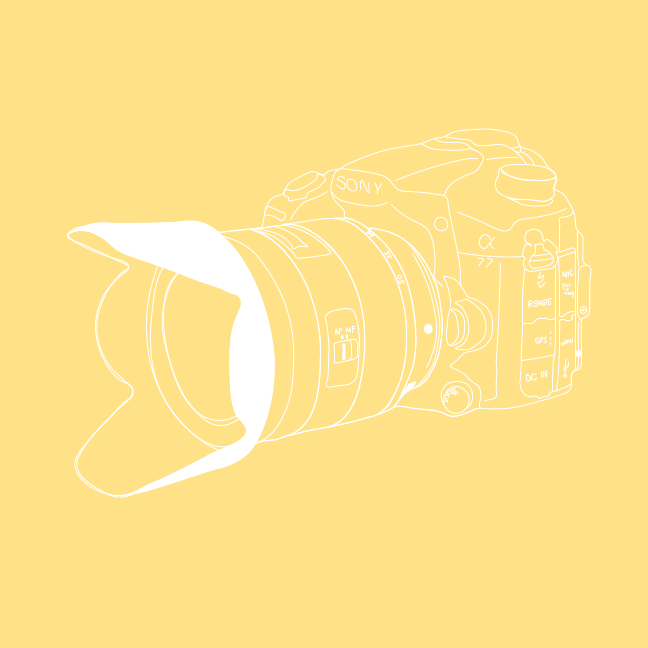
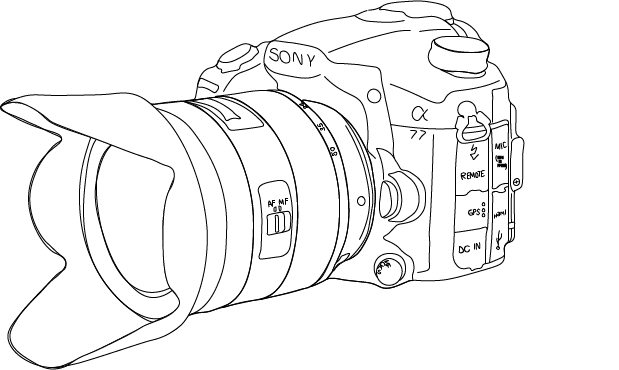
Line Camera
The last (probably) project that I worked on, on my own, is this line camera.
This project was inspired by this https://www.digitalartsonline.co.uk/tutorials/photoshop/trace-photos-for-beautiful-line-art/ photoshop tutorial yet I decided to make it on illustrator and with an item (the camera) instead of several sceneries combined along with a person. This project took me around 5-6 hours. I made two different versions, one black and white like the tutorial and the other one yellow and white. The tools I used were the curvature pen tool. And a little bit of the text tool.
This project was inspired by this https://www.digitalartsonline.co.uk/tutorials/photoshop/trace-photos-for-beautiful-line-art/ photoshop tutorial yet I decided to make it on illustrator and with an item (the camera) instead of several sceneries combined along with a person. This project took me around 5-6 hours. I made two different versions, one black and white like the tutorial and the other one yellow and white. The tools I used were the curvature pen tool. And a little bit of the text tool.

Little Town's Simple Residents
The final last project I have made on Adobe Illustrator is this project!
This project was based on this tutorial, https://design.tutsplus.com/tutorials/how-to-design-a-quick-quirky-character-in-adobe-illustrator--cms-24881. It was a tutorial on making simple and quick characters so I decided to make some residents for Little Town which is the isometric scene. I used the pen tool along with intersect to make this. It took me around 2 and half hours. And this is my last illustrator project for computers 8.
This project was based on this tutorial, https://design.tutsplus.com/tutorials/how-to-design-a-quick-quirky-character-in-adobe-illustrator--cms-24881. It was a tutorial on making simple and quick characters so I decided to make some residents for Little Town which is the isometric scene. I used the pen tool along with intersect to make this. It took me around 2 and half hours. And this is my last illustrator project for computers 8.


